Manage Organizations
Content Sites
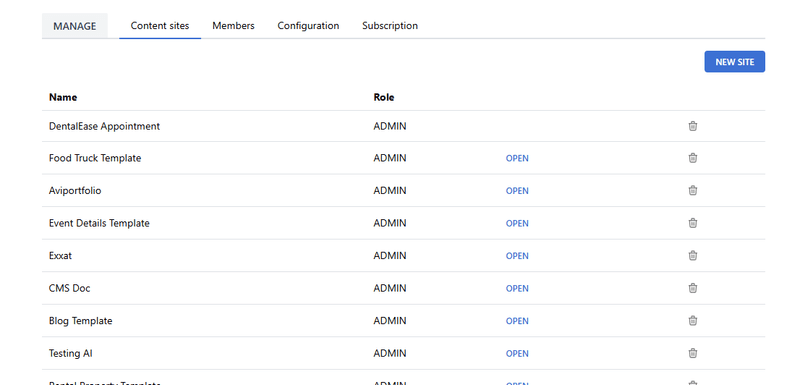
Content Sites
Organizations in SleekCMS allow you to group multiple content sites under a single umbrella, streamlining collaboration and resource management. This is particularly useful for agencies, enterprises, or teams managing multiple projects (e.g., client portals, product microsites, or internal tools).
Key Features:
- Centralized Control: Admins and Owners can oversee all sites from a single dashboard, reducing context-switching.
- Role Inheritance: Organization-level roles (e.g., ADMIN) grant default access to all sites, but permissions can be customized per site.
- Cross-Site Collaboration: Members can work across projects without needing separate logins.
Example Workflow: A digital agency uses the organization “PixelStudio” to manage three content sites:
- Client A’s Marketing Site (Role: ADMIN)
- Client B’s E-commerce Blog (Role: EDITOR)
- Internal Style Guide (Role: VIEWER)
Best Practices:
- Use naming conventions for sites (e.g., Client-Project-Env) for easy identification.
- Archive unused sites instead of deleting them to retain historical data.
Members
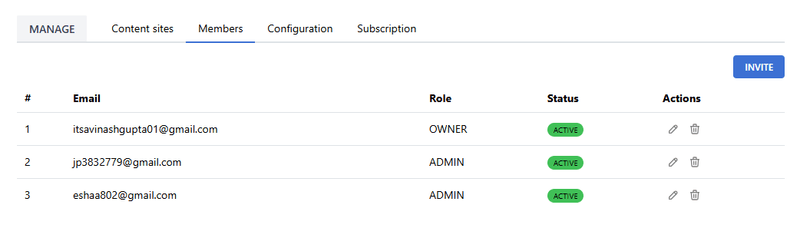

Members
Membership management ensures the right people have access to the right resources. Roles are hierarchical, with OWNERS holding ultimate authority over the organization’s lifecycle.
Role Breakdown:
-
OWNER: Responsibilities: Manage subscriptions, billing, and organization deletion. Use Case: A CTO or IT head who oversees infrastructure and compliance. Security: Only Owners can transfer ownership or delete the organization.
-
ADMIN: Permissions: Create sites, invite members (except Owners), and assign roles. Limitations: Cannot access billing details or delete the organization. Use Case: A project manager coordinating multiple teams.
MEMBER: Access: Restricted to sites they’re explicitly added to. Use Case: A freelance developer contributing to a single project.
Invitation Workflow:
- An Admin invites user@agency.com as a MEMBER.
- The user receives an email link to join.
- Once accepted, their status changes from Pending to Active.
Configuration
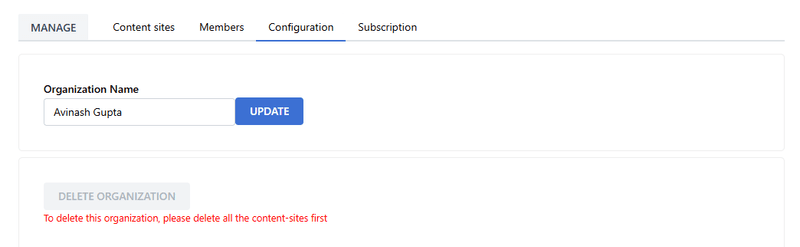
Configuration
Organization Name
The organization name is a critical identifier used in:
- Billing Invoices: For accounting and compliance.
- API Logs: To track activity across integrated tools.
- Team Communication: Appears in notifications and dashboards.
Renaming Process:
- Navigate to Configuration > General.
- Update the name (e.g., from “Avinash Gupta” to “CodeCraft Labs”).
- Confirm changes with an OTP sent to the Owner’s email.
Note: Renaming does not affect existing site URLs or API endpoints.
Delete Organization
Deleting an organization is irreversible and designed as a fail-safe for scenarios like:
- Company mergers or rebranding.
- Data privacy compliance (e.g., GDPR “Right to Erasure”).
Subscription
Subscription
SleekCMS offers flexible plans to align with your organization’s growth.