Model Content
Modeling Content
Modeling content is about defining the shape of your content, with explicit types and validation rules. It ensures that presentation of content adheres to its design and content editors can't inadvertently break it.
- Entries are generic content types and allows defining complex and nested content structures.
- Pages are entries with a path. When combined with the built-in site generator, they enabled building and deploying websites right from within this app.
- Blocks are the reusable group of fields that can be used in both entries and pages. When used with the Dynamic Field type, they enable dynamic page development.
- Lists are simply key-value pairs of data. They can either be used in List field types or accessed directly by associating a unique handle to them.
Pages
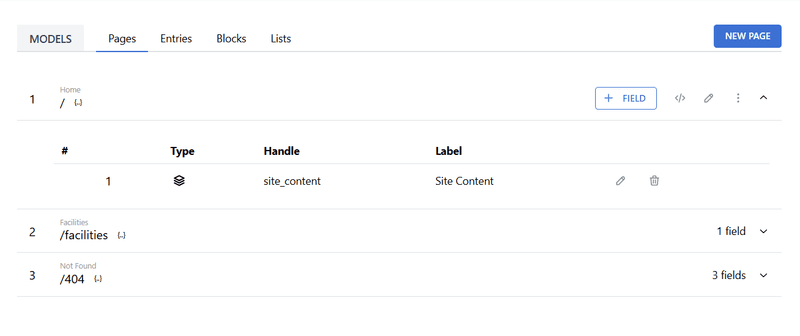
Pages represent the primary building blocks of a website within Sleek CMS. They are customizable entities that users can create to structure their site’s navigation and content, such as homepages, about pages, or blog articles. Each page is associated with a content model (defined in the Content Model Tab) and can include entries, blocks, and lists to populate its content dynamically.
Entries
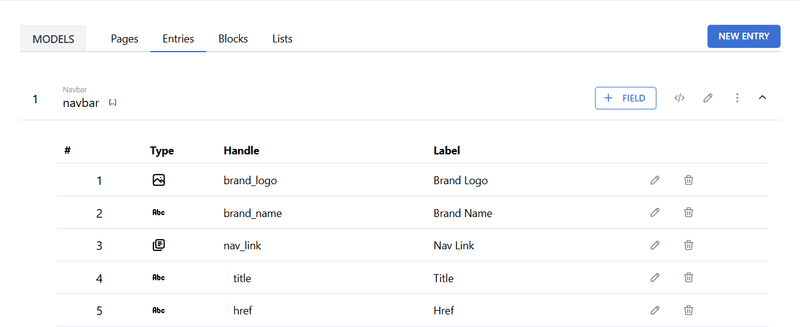
Entries represent a common layout that can be reused across different pages of your site. They are specific instances of content defined in the Content Model Tab that are available to use as a global object. They can include various field types, such as text, images, links, or numbers, and are used to populate pages, navigation elements, or other sections of a website. For example, an entry might represent a navbar, a product listing section, or a footer section.
Blocks
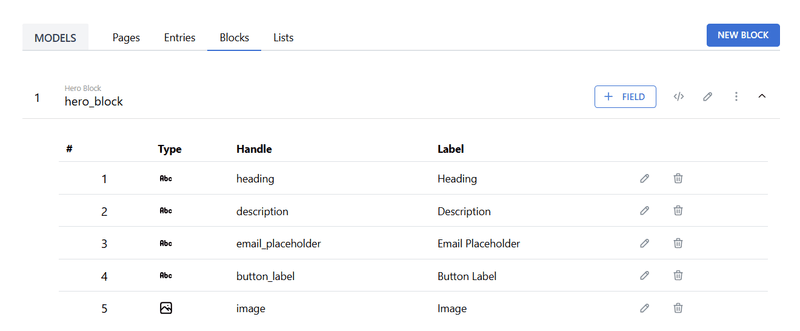
Blocks represent self-contained pieces of content or functionality, such as hero sections, image carousels, call-to-action sections, or media galleries, defined by a content model (created in the Content Model Tab). They are designed to be embedded within pages, entries, or lists, offering a modular approach to content management. For example, a block might represent a hero banner or a footer section.
Lists
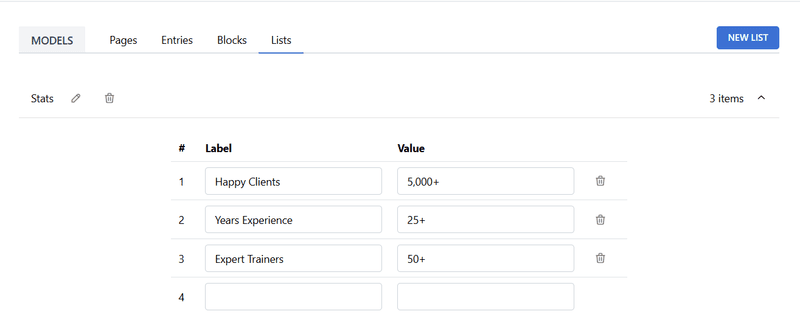
Lists represent a robust mechanism for managing content through a set of key-value pairs. This functionality is designed to organize and present categorized data such as statistics, testimonials, or key features, and is seamlessly integrated into the Model Content tab. By defining lists as collections of key-value pairs, users can create highly customizable and reusable content structures tailored to their website’s specific requirements.