Edit Content
Editing an entry/page content
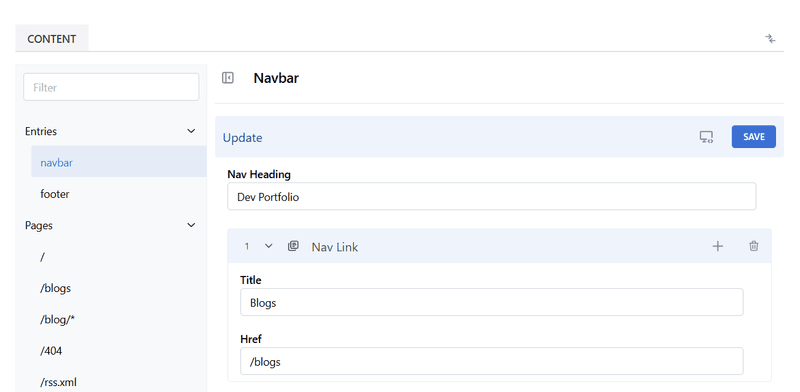
The Edit Content tab in Sleek CMS serves as a dynamic interface designed to empower users with the ability to modify and manage content directly within the system. This tab provides a centralized space where users can update existing content for pages, entries, blocks, and other defined models, ensuring that the website remains current and aligned with evolving needs. By offering intuitive tools and a structured layout, the Edit Content tab facilitates precise content adjustments while maintaining the integrity of the underlying content models.
Key Features:
- Content Modification: Users can edit the values associated with key-value pairs defined in the models. For instance, the tab allows updates to fields such as "Brand Logo" (e.g., uploading a new image), "Brand Name" (e.g., "THE FITNESS")
- Visual and Structured Editing: The tab presents content in an organized format, with sections for different content types (e.g., "navbar," "footer") and fields that can be updated individually. Visual aids, such as image previews, enhance the editing experience.
- Save Functionality: Changes are applied seamlessly with a "Save" button, ensuring that updates are preserved and reflected across the website.
- Integration with Models: The tab leverages the structure established in the Model Content tab, allowing users to work within the predefined key-value frameworks, which supports consistency and efficiency in content updates.
- Media Management: For content types like images, the tab includes options to upload or replace media, as seen with the "Brand Logo" field, streamlining the process of refreshing visual elements.
The content form is generated based on the model.
Here you can also -
- Draft - mark an entry/page as a draft. Draft's are not accessible in either dev or pub APIs. You can only mark collection entries/pages as drafts.
- Compare content with previous versions or with other dimensions/languages